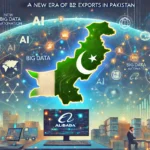Are you a blogger, SEO expert, social media marketer, or web developer looking for a powerful SEO tool? Look no further than SEO Wallet — a free Chrome extension with over 250 unique features designed to elevate your SEO game. This tool has quickly become popular among professionals due to its extensive capabilities, receiving five-star ratings from thousands of users. Best of all, it’s completely free!

Why SEO Wallet Is a Game Changer
SEO Wallet provides a wide range of essential features that are usually available only in expensive SEO tools. This all-in-one solution saves users thousands each month by offering a variety of premium features at no cost. With SEO Wallet, you can expect comprehensive keyword tracking, competitor analysis, page performance monitoring, and more. Let’s dive into what makes SEO Wallet a must-have for SEO professionals.
Key Features of SEO Wallet Extension
- Project Creation and Keyword Tracking
- SEO Wallet makes it easy to create projects tailored to your SEO needs. You can add specific keywords you want to track and check where your site ranks compared to competitors on these keywords. This feature allows you to assess your website’s position and make strategic adjustments.
- Competitor Analysis
- Adding competitor sites and analyzing their keyword rankings is effortless. You can add multiple competitors to gauge their performance against your own website, providing valuable insights into their SEO strategies.
- Page Pro Analyzer
- With the Page Pro Analyzer feature, you can get a detailed SEO report for any webpage. It highlights issues, suggests improvements, and offers links to resources to address specific SEO concerns. The tool breaks down the site’s strengths and weaknesses, helping you make targeted optimizations that enhance SEO results.
- URL Toolkit
- This toolkit is designed to streamline link management by allowing you to grab all open URLs, organize them, and even filter duplicates. The URL opener function enables you to manage multiple tabs simultaneously, a significant time-saver for users working with multiple links.
- Header Optimization
- With header optimization, you can see the structure of your page headings (H1, H2, H3) and verify that they align with SEO best practices. This feature also helps web developers highlight and organize heading tags for a structured, SEO-friendly page.
- Domain Inspector
- The Domain Inspector reveals registration details, DNS information, and robots.txt file availability, offering a complete view of the domain’s configuration. This feature is excellent for both SEO experts and web developers who want detailed domain insights.
- Instant Keyword Finder and Structured Data Insights
- SEO Wallet provides a real-time keyword finder and structured data insights. You can analyze JSON-LD structured data and identify any missing components to ensure Google accurately understands your website content.
- SERP Counter
- This feature helps you track your position on search engine results pages (SERPs) and analyze competitors’ positions for the same keywords. It’s a quick way to see how your site ranks and pinpoint opportunities for improvement.
- API Connector
- The API Connector allows you to sync SEO Wallet with your website and get updated data in real time whenever changes are made, ensuring you are always optimizing with the latest information.
- AI Assistant and Word Counter
- SEO Wallet’s AI Assistant simplifies SEO by helping automate repetitive tasks, such as word counting, to ensure title and description lengths meet SEO standards.
Getting Started with SEO Wallet
To install SEO Wallet:
- Head to the Chrome Web Store.
- Search for SEO Wallet and add it to Chrome.
- Once installed, open the extension from your browser and start exploring its features.
SEO Wallet is currently free, but there’s a chance it could become a paid tool in the future. Download SEO Wallet today and experience a truly comprehensive SEO assistant that will enhance your website’s performance and make SEO easier, more efficient, and more effective.